
Pubg Mobile game got popular in the Android segment, and players are enjoying the game. If you are looking for a way to hide or remove the gun from the player’s hand in the lobby in Pubg Mobile (Bgmi), then you are at the right place.
Hiding weapons like guns, snipers, shotguns, pistols, pans, machetes, crowbars, in the lobby from the player’s hand is simple. Pubg Mobile inventory has settings to remove the weapon from the player’s hand.
How to Remove Firearm From Player’s Hand in Lobby in Pubg Mobile (BGMI)
Open the game and go to the “inventory” option.

Now click on the “settings” icon on the left side.

Now from the popup, disable the “show firearm in main menu” option.
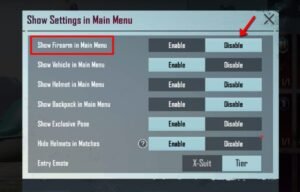
How to Hide BackPack
Backpack from the player character’s back can also be removed by using one of the settings available as “Show Backpack in Main Menu”. Disable the setting to hide the backpack.
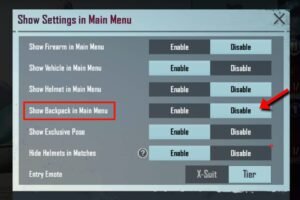
Read More – How to Helmet in Battlegrounds Mobile India-Pubg Mobile
Leave a Reply